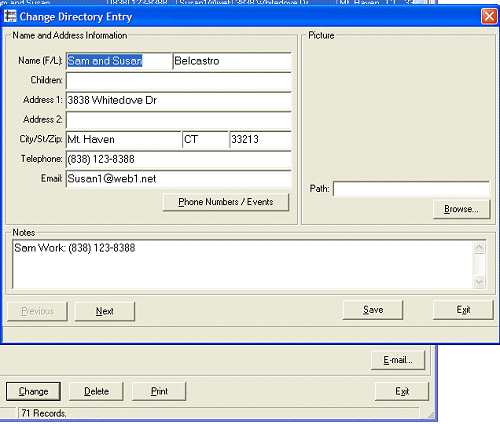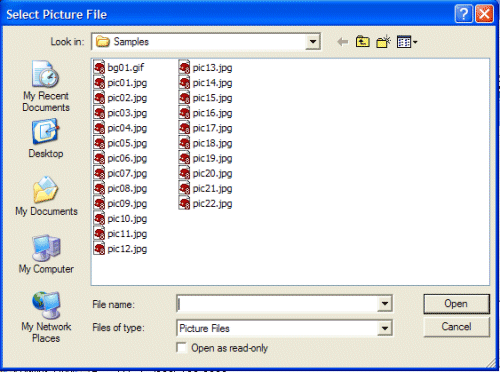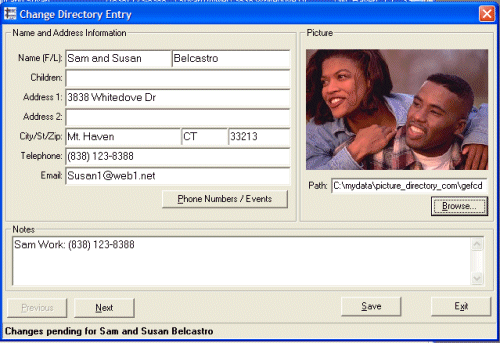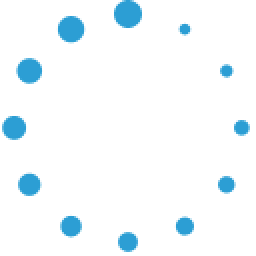Picture-Directory.com
The best choice for pictorial membership directories

|
| Products | Downloads | Videos | Ordering | Online Directory | About Us | Support Forum |
Knowledge Base Question - ID #28How do I set up the pictures on the directory? I can't find anything about pictures. I have all the text typed in, but I don't know where to start to add pictures.To associate a picture with a directory entry:
Return to Search Results |
|
Picture-Directory.com
201 Korbel Dr.
Princeton, NC 27569
419-528-8483 |