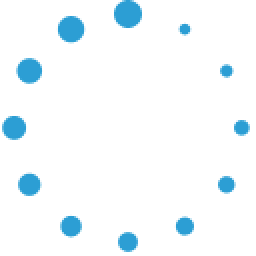Knowledge Base Question - ID #3
I'm having trouble printing. I'm getting beautiful pictures with page numbers, but no text! What could Ibe doing wrong?
There are three possible causes which could produce only pictures and page numbers. I will list them in order from
most likely to least likely.
- Fields which will be printed contains no fields. In the Print Window, if you have no fields selected to print,
then your results will be only pictures and page numbers. If this is your situation, then click the modify button
next to the "Fields which will be printed" section of the Print Window and select the fields that you want
printed.
- Font size is two large to fit in the print area of the selected print style. If you select too large of a font,
this will cause the text from directory entry to overlay the text for the next directory entry, which one some
printers causes it to wipe out the print entirely. Try using a smaller font size.
- Your pictures are very large. If you have not resized your pictures, although the software does scale the images
to fit, on some printers you may experience incomplete print outs. Try resizing your pictures. There are several
free applications on the internet which you can use to accomplish this. Goto to
ZDNet.com and search
for "Photo Resizer".
If none of these situations are similar to yours, let us know! We'll try to help.
Go to the Support section and
fill out the support request form.
Return to Search Results
|