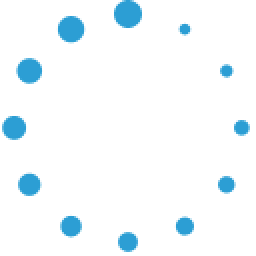Picture-Directory.com
The best choice for pictorial membership directories

|
| Products | Downloads | Videos | Ordering | Online Directory | About Us | Support Forum |
Knowledge Base Question - ID #43Our organization has set up a directory, but our home page doesn't seem to be pointing to anything. Your information says it can be configured to either go to our web site, or to our Picture-Directory Online welcome page. How do we do this?To configure your Picture-Directory Onlineâ„¢ directory to have the Home Page link go to your website, do the following:
Return to Search Results |
|
Picture-Directory.com
201 Korbel Dr.
Princeton, NC 27569
419-528-8483 |
 Click Setup in the menu option list in the left sidebar.
Click Setup in the menu option list in the left sidebar. Click the Modify button on the My Organizaton form.
Click the Modify button on the My Organizaton form. Change the Home Page URL field on the My Organization form to your website's home page. (i.e. http://www.myorganization.org)
Change the Home Page URL field on the My Organization form to your website's home page. (i.e. http://www.myorganization.org)