|
|
Groups
The Groups function in the Online Directory is to provide a mechanism to define
what areas and/or groups/departments the individuals/families belong to.
When you click on Groups you will get the following screen.
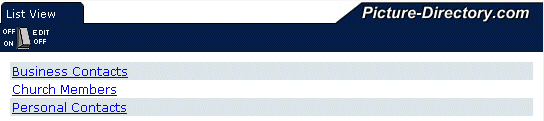
This is shown if you do not have the capability to do edits for Groups.
If you have the edit capability you will see the following.
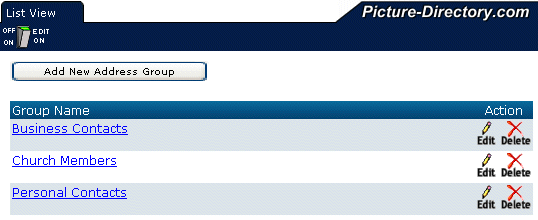
There are three options from this screen: (1) add another group; (2) edit an existing Group;
or (3) delete a group. If you review the Address function, you will find a description how
to add a group from the Groups area of the Address function. Normally in the Address function
you are making assignments to a particular group, but you do have the capability to
create a new Group.
If you click on the "Add New Address Group" button, you will get the following screen.
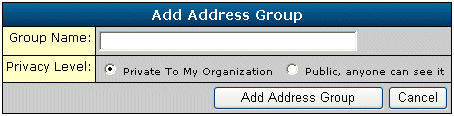
With this screen you can add a new Address Group and provide a level of security to the new Group.
If you click on, for example, the church member Group Name, you will go to the
Address function and view those individuals that are a member of that group.
Please review the Address function for additional information.
If you are authorized, when you click on the Edit under the Action column,
you can make changes to the Group's definition.
|
We are making a number of updates to PD Online™.
Some sections need updated to describe these new and enhanced features.
|