|
|
Setup - User Profiles
The following screen is used to add a new user access to your organization's directory.
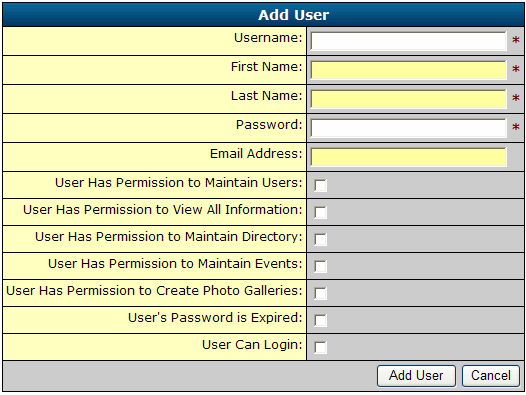
The add user screen is used for creating a profile for a new user of your directory.
- The first four fields have an asterisk (*) associated with the field.
The * designates they are required fields.
- When you key in a Username, the system will check all directories on the
Picture-Directory Online server for a unique username. If the name you have chosen
is not unique, you will receive an error message. You must then try a different username
until you are successful.
- You must check the "User Can Login" box to allow the user
access to your directory.
- The other check boxes can be used if you so desire to have
certain users access to those functions. This has to be determined by the security
structure/procedures you setup for maintaining your directory.
The Update/Edit or Delete profile function ( )
can be initiated under the Action heading under the list of profile users. The Edit function screen is exactly the same as the
Add function shown above. )
can be initiated under the Action heading under the list of profile users. The Edit function screen is exactly the same as the
Add function shown above.
|
We are making a number of updates to PD Online™.
Some sections need updated to describe these new and enhanced features.
|